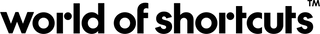If you have webinar content that's just sitting in your Google Drive, you might just be sitting on gold. Repurposing your webinar content is a smart way to extend the life of your original material and amplify your message.
Webinars are often full of rich, informative content that can be transformed into a variety of formats. By doing this, you can maximize the value of your efforts and reach a broader audience beyond the initial broadcast.
There are plenty of benefits to repurposing webinar content. It gives you the chance to engage with your audience in fresh and exciting ways. This strategy not only saves time and resources but also increases your online presence, making your brand more visible and accessible.
If you're sitting on gold and looking for ways to use your webinar content, this post is for you. Let’s dive into some creative ways to repurpose your webinar content and keep it working for you long after the live event.
Key Takeaways
- Repurposing webinar content extends its life and amplifies your message.
- It boosts SEO by creating multiple pieces of content from a single source.
- Transcribing webinars into blog posts caters to diverse audience preferences.
- Extracting audio for podcasts taps into the popular podcast audience.
- Creating video series on YouTube enhances discoverability and engagement.

How to Repurpose Webinar Content
Webinars are powerful tools for delivering content, but their potential extends far beyond the live event. By repurposing webinar content, you can maximize its value and reach a wider audience across different platforms. From social media clips to detailed blog posts, the possibilities are vast.
Here are some creative ways to give your webinar content new life.
1. Create Social Teasers and Short Clips
Social media thrives on short, engaging content. By cutting your webinar into bite-sized clips, you can attract attention and drive significant traffic.
Identify high-impact moments or key takeaways from your webinar—these could be intriguing questions, powerful statements, or valuable insights. Use video editing software to create engaging teasers, adding captions and graphics to emphasize your message.
Platforms like Instagram, TikTok, and Facebook are perfect for sharing these clips. Tailor each piece to the platform’s audience and format to maximize engagement. The goal is to pique interest and encourage viewers to watch the full webinar or explore more of your content.
2. Turn It Into Blog Posts
Transcribing your webinar unlocks a treasure trove of written content. Use transcription services or software to convert your webinar into text, then edit and organize this content into one or more blog posts.
This allows you to delve deeper into the topics covered, expand on ideas, and provide additional resources or links. Each blog post can target different keywords, boosting your SEO efforts. Plus, this written content serves those in your audience who prefer reading over watching videos, ensuring you cater to diverse preferences.
3. Upload the Audio as a Podcast
Podcasts are a popular medium for content consumption, and your webinar can easily transition into this format. Extract the audio from your webinar and edit it to fit the podcast style, removing any visual-dependent content.
Add an intro and outro to frame the episode, and don’t forget to include calls to action. Platforms like Spotify, Apple Podcasts, and Google Podcasts are perfect for uploading your episodes. This strategy lets you tap into the podcast audience, providing another channel for people to discover and engage with your content.
4. Create a Video Series on YouTube
YouTube’s vast audience makes it a prime platform for repurposing webinars. Segment your webinar into a series of shorter videos, each focusing on a specific topic or question addressed in the original content.
Edit each segment to ensure clarity and engagement, adding titles, transitions, and call-to-action annotations. This approach not only makes your content more digestible but also helps cover a broader range of keywords and topics, enhancing your SEO and discoverability on YouTube.

5. Make Carousel Posts for Social Media
Carousel posts are highly engaging and perfect for platforms like Instagram and LinkedIn. Convert key points and slides from your webinar into a series of images or text graphics for a carousel post.
Make sure each slide is visually appealing and easy to understand on its own. This format is great for educational content, summaries, or step-by-step guides. And with easy-to-fill-in-the-blank social media templates, you’ll be on your way to creating posts from your webinar content in no time.
6. Create an Ebook
Compiling the content of your webinar into an ebook allows you to create a comprehensive resource on the topic. This could include the webinar transcript, key points, additional research, and relevant visuals.
An ebook serves as a valuable lead magnet or an additional resource for your audience, providing them with in-depth insight into the webinar's topic.
7. Upload the Slides to Slideshare
Slideshare offers another avenue to reach a new audience. Upload the presentation slides from your webinar to Slideshare to capture the attention of professionals and others interested in your content.
Make sure your slides are self-explanatory, with each slide conveying a clear message or insight. This platform can increase your visibility and lead viewers back to your website or the full webinar.
8. Use Webinar Questions as FAQ Content
The questions asked during your webinar are gold mines for content creation. Compile these questions into a FAQ section on your website or blog.
Turning your audiences' Qs into content only helps in address common concerns or inquiries but also improves SEO by integrating relevant questions and keywords into your site.
9. Make Infographics from Statistics
Infographics are effective at summarizing key statistics and data from your webinar in a visually appealing way. Use design tools to create infographics that highlight the main data points or trends discussed.
These can be shared on social media, included in blog posts, or used in reports to convey information concisely and attractively.
10. Create Email Campaigns
Webinar content can be segmented and repurposed into a series of email campaigns. Whether it's offering insights, tips, or highlights from the webinar, emails can help keep your audience engaged over time.
This strategy is excellent for nurturing leads and providing continuous value to your subscribers.

11. Create an On-Demand Version of the Webinar
Offering the webinar as an on-demand video on your website ensures it continues to attract and engage visitors.
Make sure to include an attractive landing page and a simple registration form to capture leads. This approach allows those who missed the live event to access the content at their convenience.
12. Use as Sales Collateral to Nurture More Leads
Work closely with your sales team to use the repurposed content as sales collateral by turning your webinar into an evergreen product and then telling your audience about it.
This can include snippets for social media, email content, or even detailed guides and ebooks derived from the webinar material. This collaborative effort ensures that your content supports not just marketing objectives but also sales goals, nurturing and converting leads more effectively.
Last thought on repurposing webinar content
Repurposing webinar content allows for a broader dissemination of your message, ensuring that the valuable insights you share are accessible to everyone, regardless of their preferred content consumption methods.
Start repurposing your webinar content today to maximize its value and create a content ecosystem that supports your brand's growth and visibility. Don’t let your webinar content fade into obscurity.
If you're looking for more Shortcuts to help you repurpose content, save time, and build the type of busininess you want, head to the World of Shortcuts marketplace for real-life proven solutions.